hexo搭建过程遇到的问题
好久不用hexo,发现一堆问题, 记录如下:
Mac OS上搭建Hexo博客流程 https://juejin.cn/post/6978377036645531662#heading-0
remote: Support for password authentication was removed on August 13, 2021. https://blog.csdn.net/weixin_41010198/article/details/119698015
关于LibreSSL SSL_connect: SSL_ERROR_SYSCALL in connection to github.com:443错误的两种解决方案
https://www.silenceboy.com/2019/03/23/%E5%85%B3%E4%BA%8ELibreSSL-SSL-connect-SSL-ERROR-SYSCALL-in-connection-to-github-com-443%E9%94%99%E8%AF%AF%E7%9A%84%E4%B8%A4%E7%A7%8D%E8%A7%A3%E5%86%B3%E6%96%B9%E6%A1%88/index.html文件目录问题: typora 搭配 hexo , md 配置typora-root-url: ../ 全局指定绝对路径, md可以自己找到图片地址. 相对路径有坑.post_asset_folder=true
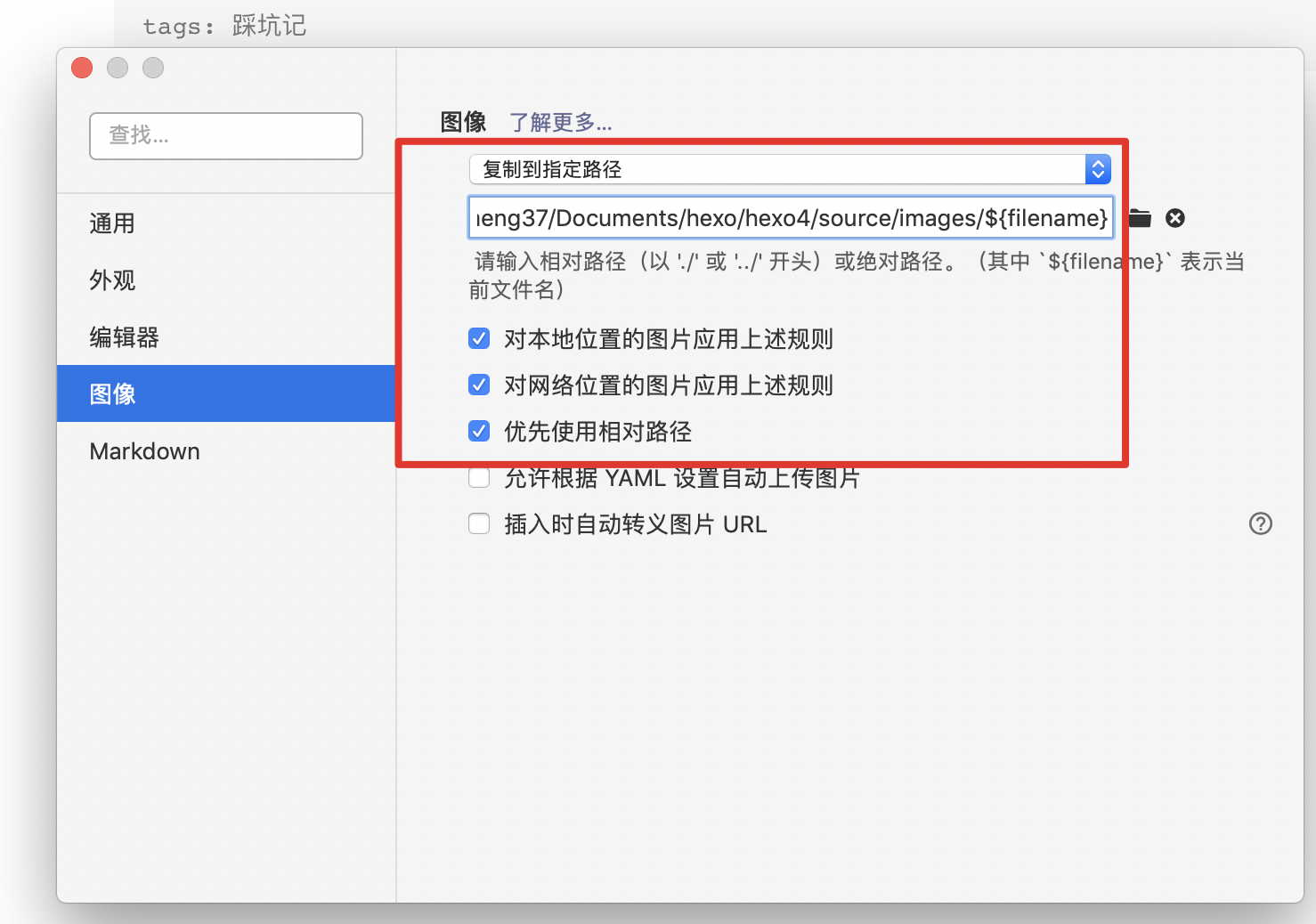
换电脑怎么用?
解压后, 安装npm hexo 即可, 主题可能会出版本问题. 先忽略…
最佳实践
打开Typora打开hexo-_post文章路径, 直接写就好, 图片自动处理
hexo clean -g -d 完成部署